We've updated our VoIP / Digital Voice Recommendation
We have assessed the UK VoIP market and would recommend Voipfone. for customer willing to setup their own account and package
- They offer UK based support,
- Flexible packages starting at £1.50 per months
- Pre configured hardware to purchase both Adapters & IP Phones
- Cheaper Porting Fee for moving your current number
For non-technical Customers we recommend Simple Telecoms Voip Package. They offer a complete service including hardware, number porting and setup.
Prices Start from £5.99 on a Pay as you Go Service, upto £11 for 1000mins of call time.
To sign up with Simple Telecoms Voip Service click here:
https://www.simpletelecoms.co.uk/VoIP-third-party-broadband-providers
OLD INFORMATION
This is our step by step guide to setting up and transferring your phone to Voice over IP.
There are a number of one time costs to setting up VoIP and transferring your number (a process called Porting), but once setup the monthly savings are considerable compared with a Landline Openreach service.
Instructions
Part 1
1. Choose your VoIP Provider, there are 100’s to choose from, but our recommendations are above.
2. Pick a temporary number
This is only used for setting up the account (you can select a local number or any other area code) before you transfer your existing number via “Porting”
3. Order Hardware
You can either order a dedicated VoIP phone (Recommended) or for most people wanting to use their current phone handset or cordless phone will need an ATA. This can be purchased from Amazon on the links below.
An ATA is an Analogue Telephone Adapter. It converts Ethernet / VoIP to traditional Phone Signal. This is the equivalent of your Landline Master Socket.
You will also need an adapter for a normal BT style phone plug.
Many users find there old cordless phones are not great audio quality when the line is crystal clear on VoIP. If you are looking to replace your phone handset we recommend the Yealink range of VoIP phones such as the W53 range, multiple handsets can be setup on a single base and the range extended futher using the RT30 Repeater for larger properties. With this handset and base you dont need a ATA and the base can be located anywhere in the property with Ethernet access.
4. Connect everything up as below.
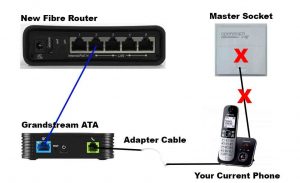
Connect ATA to the New Fibre Router on Port 2,3,4 or 5. Do not remove Cable in Port 1 which goes to the Fibre ONT.
Connect your existing Phone to the VoIP Adapter using the BT Adapter Cable.
Your Master Socket or Extension phone Socket is not used.
Part 2
Porting your existing number
Porting Date
Your current telephone supplier will set a date for the porting to take place. This can be between 7 & 30 working days depending on the supplier. BT for example is normally 7 working days.
18. Porting Live
Once the porting is complete, your old number will work on your VoIP service and your old supplier should cancel your contract automatically.
You will need to contact your old supplier to check that both Broadband and Phone contracts are cancelled – they may charge you upto 30 days notice for cancelling.
Do NOT cancel your existing broadband or phone contract until after the porting is completed successfully.
- Cancelling your Broadband only will result in a new Phone Only contract term starting.
- Cancelling your Phone Line will result in being unable to recover the phone number or port it to VoIP.
- If you are in contract for longer than 1 month, you will need to speak with your current supplier about exiting the contract. They may charge you for each remaining month you are in contract




